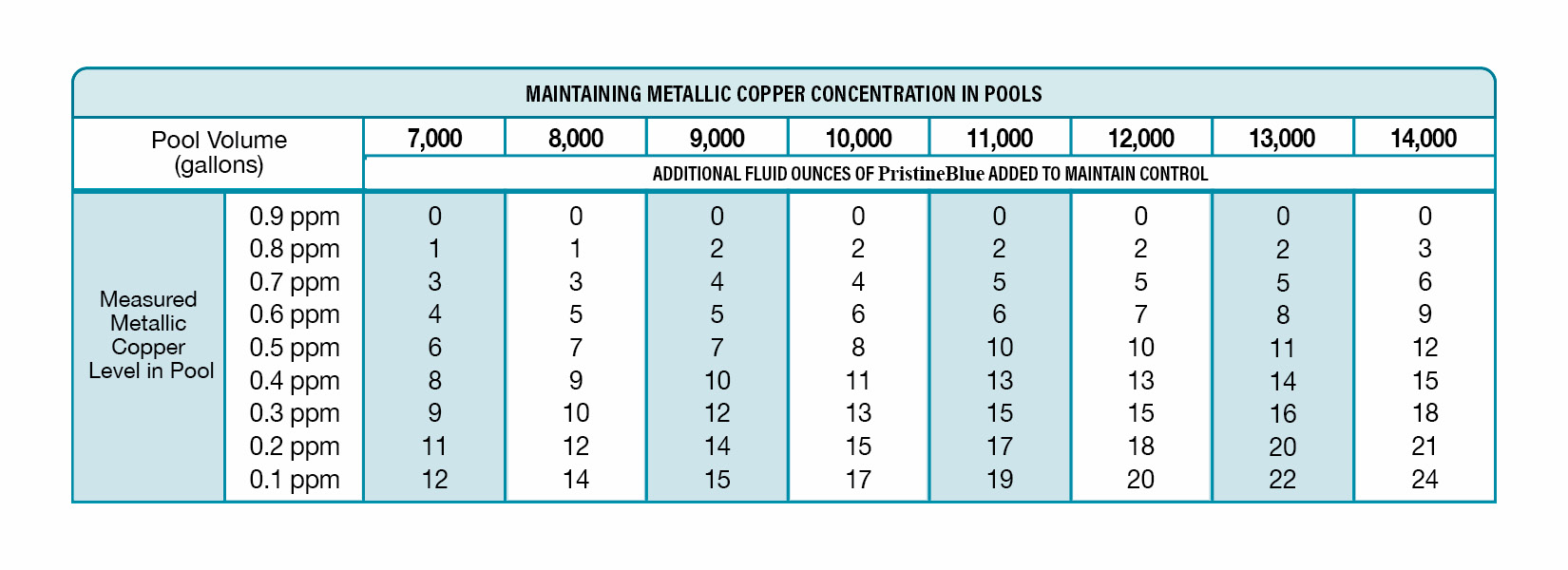CONVERSION
Chlorine or Bromine System:
Starting up your pool is easy and takes less than 48 hours! PristineBlue is compatible with chlorine and bromine. Simply follow the steps for Starting Your Pool below.
Salt Chlorine Generator System:
Salt systems are compatible with the PristineBlue line of products. Just turn your salt system down to the lowest setting. Then follow the instructions for Starting Your Pool below.
Ionizer System:
Discontinue using your ionizer. Remove it or bypass it. Run a copper test. Follow the instructions for “IONIZER SYSTEM CONVERSION” in step 3 of Starting Your Pool below.
Ozone or Ultraviolet System:
These systems are compatible with the PristineBlue line of products. Follow the instructions for Starting Your Pool below.
Baquacil* or Softswim** System
Biguanides are not compatible with most other pool chemicals. Converting to another system from Baquacil or SoftSwim can be time-consuming. It is important to follow the pool conversion instructions below very carefully.
- Adjust the pH between 7.2 and 7.6.
- Shock with 4 pounds of PristinePower® per 10,000 gallons of pool water.
- Filter continuously for 48 hours. The water may become green at this point. Don’t be concerned as this is common.
- After 48 hours of filtration, re-adjust the pH, if necessary, (7.2 to 7.6) and maintain this level throughout the remainder of the conversion process.
- Test your biguanide level, if it is 5 or below you may proceed. If not, repeat steps 2 through 4 until reaching the desired biguanide level. If you do not have access to biguanide testing, see Bucket Test method below.
- Shock daily with chlorine, using 2 pounds per 10,000 gallons until the water is clear. It is preferable to shock in the evening to prevent dissipation of chlorine by sunlight.
- Filter continuously during this process. Shocking may be needed for 2 weeks or longer to restore water clarity.
- Vacuum pool to waste.
- Change the filter media. This step is very important because biguanide residue may remain.
- Add 2 pounds of chlorine per 10,000 gallons of water. If any discoloration occurs on the pool surface or water becomes hazy or tinted, repeat steps 5 through 7. If it does not, proceed to step 11.
- Re-balance water, if necessary, and operate pool on a standard dose of chlorine. Follow label instructions. Operate pool on chlorine for 2 weeks before starting on PristineBlue.
Bucket Test method to check for biguanide residual in water:
- Fill a clean, white, 5 gallon bucket half full with pool water.
- Add 2 tablespoons of granular chlorine.
- If the water turns muddy or green, there is still biguanide residue in the pool system.
- Repeat steps 1-4 of the biguanide conversion process until the result of the Bucket Test is clear water.
*Baquacil is a registered trademark of Innovative Water Care, LLC. **Soft Swim is a registered trademark of Biolab, Inc.
STARTING YOUR POOL
Spring Opening or Freshly Filled Pool
We suggest you start with a complete analysis of your source water from your local dealer. Take a small sample of the water that you will use to fill your pool.
Next, make sure your pool is clean and all equipment is functional. Remove leaves and other debris and then vacuum. Check to make sure pump, heater and other equipment are operational. Clean or backwash the filter. Run the filter continuously through this start up process.
BEFORE YOU BEGIN: Calculating accurate pool water volume is critical. See instructions for calculating water volume on the Pool Maintenance page.
Concerned? Call 844-908-2848
Step 1: Balance
Balance water to the following ranges:
- Total Alkalinity: 50 to 90 ppm
- pH: 7.2 to 7.6
- Calcium Hardness: 100 to 400 ppm
NOTE: It is unlikely, but achieving optimal water balance may take several days. Be patient.
Step 2: PREP
2a. Add 2 ounces of PristineCheck per 1,000 gallons of pool water. Run filter for 6 hours.
2b. Add 1 pound of PristineExtra per 10,000 gallons of pool water. Continue running your filter pump for a minimum of 12 hours before proceeding.
2c. Backwash filter or clean cartridge thoroughly.
NOTE: If your pool was green prior to converting to PristineBlue you may have to add PristineExtra daily until water is clear.
Concerned? Call 844-908-2848
Step 3: Add PristineBlue
SPRING OPENING/CURRENT USERS: Test the PristineBlue level and add PristineBlue according to the Maintenance Dosage Chart located below.
NEW USERS: Add 2 ounces of PristineBlue per 1,000 gallons of pool water.
IONIZER SYSTEM CONVERSION: Using copper test results in place of PristineBlue test results, add PristineBlue according to the Maintenance Dosage Chart.
REMINDER: Test periodically to insure pH is within the 7.2 to 7.6 range after start-up.
If you don’t see your pool size and need assistance determining dosage, call 844-908-2848 and ask for PristineBlue Tech Support.